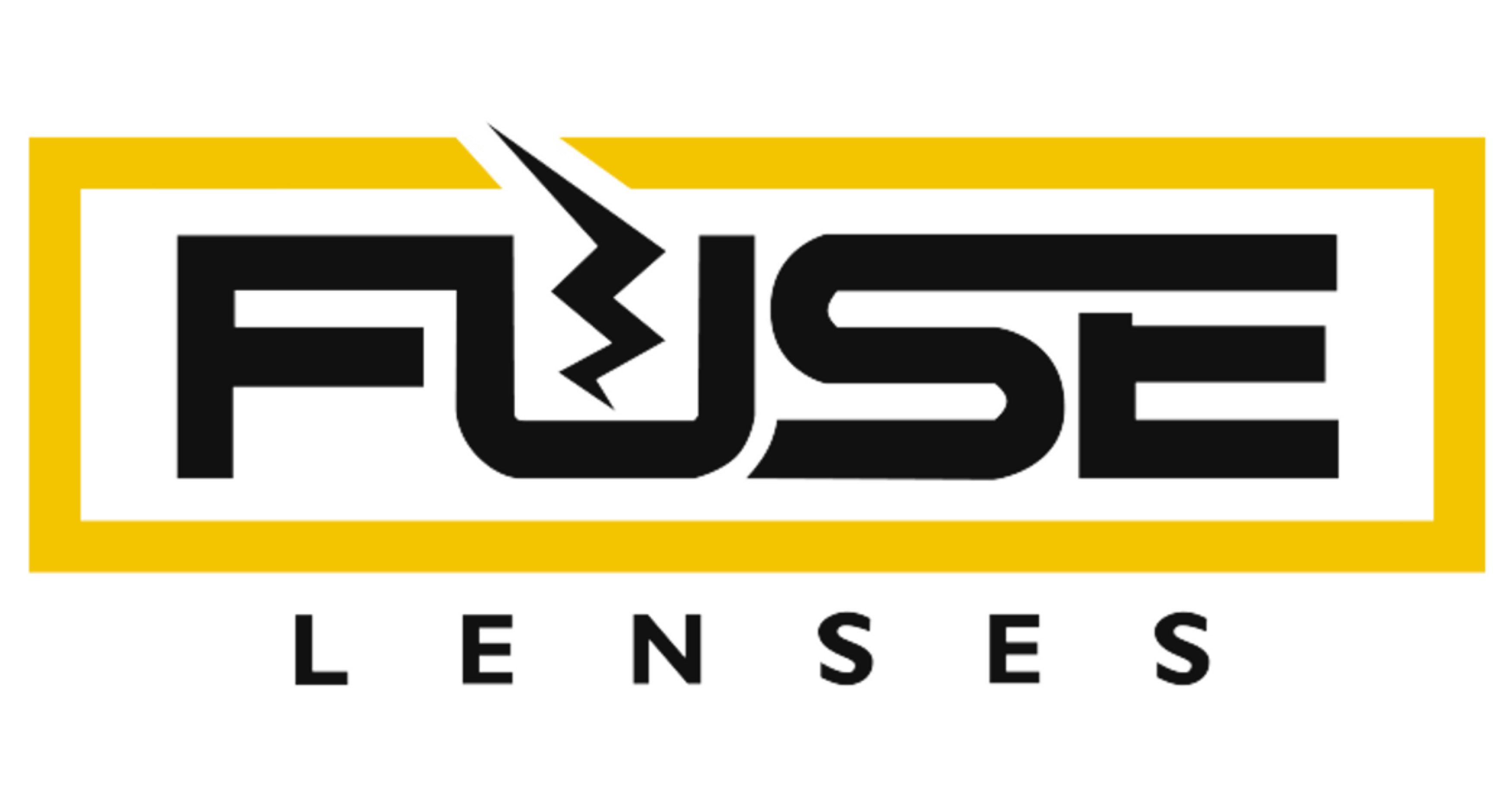How do I redeem my reward points?Updated 2 years ago
You redeem your points right at checkout!
First, make sure to log in to your account at checkout or prior to. Once you've racked up points with us, just go to checkout and redeem at checkout or if we are running a sitewide sale, you can select a gift card amount to apply to the purchase from your Rewards page which can be used in conjunction with any sales.
Rewards Page:
Checkout:
Note: When checking out on a mobile device, to view the points slider, click "Add Points/Discounts - Order Summary" after signing in.
Image Caption