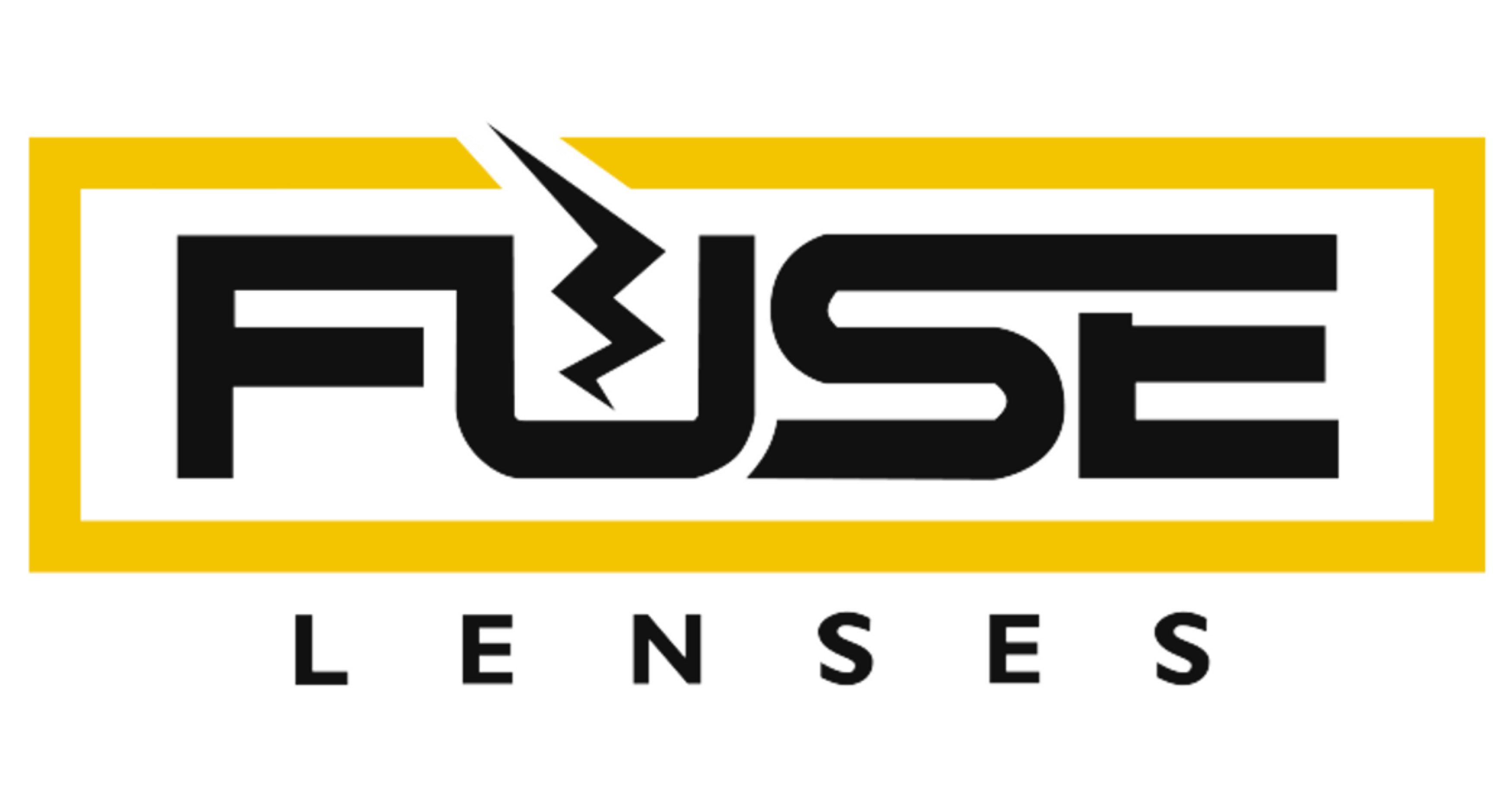How do I update or cancel my order?Updated 2 years ago
We can help you out with that!
Contact customer service as soon as possible, making sure to select "Cancel my Order" as your contact reason. This allows customer service to see your message first, and we can often catch your order before it leaves our offices. If possible, include your order number and reason for cancellation/update in your original message for the quickest action.