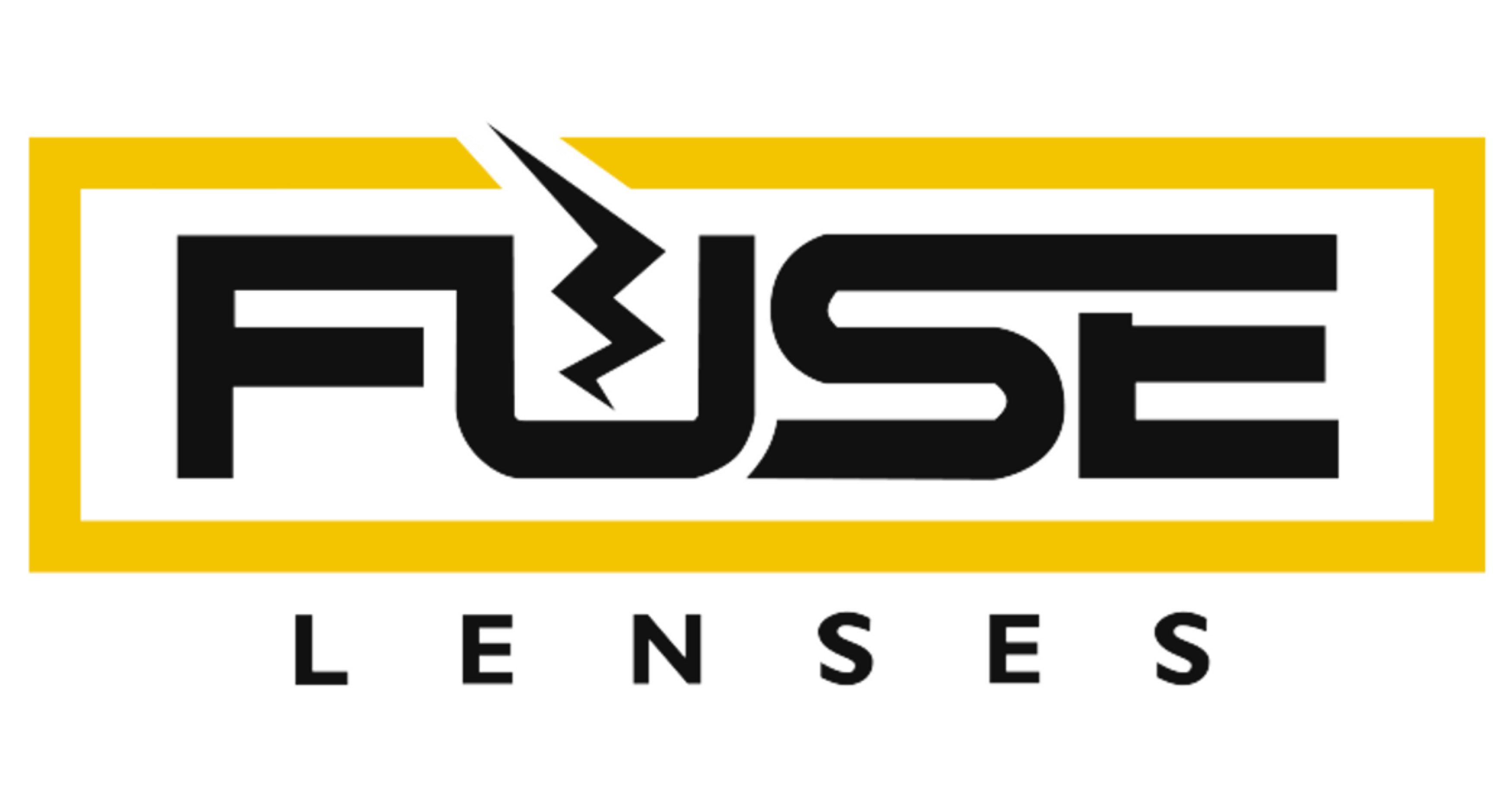How to Clean Your LensesUpdated 2 years ago
Blow Off Particles
Before cleaning your lenses, always blow any particles off of your lenses. If the particles will not blow off, or if you have salt on your lenses from a day on the water*, run your lenses under fresh, clean water to remove any particles.
For any hard-to-remove smudges or dirt, gently wash your lenses in mild soapy water. Be sure to use a gentle soap that does not contain any microparticles or scents.
Wet Them
You never want to clean your lenses dry! Any particles that were left on the frame can turn into sandpaper against a dry lens. Always start by spraying your lenses with a cleaning spray. Keep in mind that alcohol-based cleaning sprays can actually affect the coatings on your lenses and the color on your frames over time. It is best to stick with an alcohol-free cleaning spray, like the Fuse Lenses lens cleaning spray. When you're in a pinch, you can also start by fogging them up with your breath. We don't recommend spitting on your lenses, however.
Use the Right Cloth
Simply swiping your T-shirt across your lenses can actually do more harm than good. Don't even get us started about paper towels (You do know paper towels come from not-so-soft trees, right?). It's always a good idea to use a dedicated lens cloth to clean your lenses. Good thing we include a microfiber bag with all purchases that doubles as a lens cleaning cloth!
*Salt Water: Salt is corrosive to the metal on your sunglasses and the metal mirror finish on lenses. Left to dry, salt can scratch lenses. Run your sunglasses under clean fresh water as soon as possible to remove any salt to keep your sunglasses and lenses in top condition.