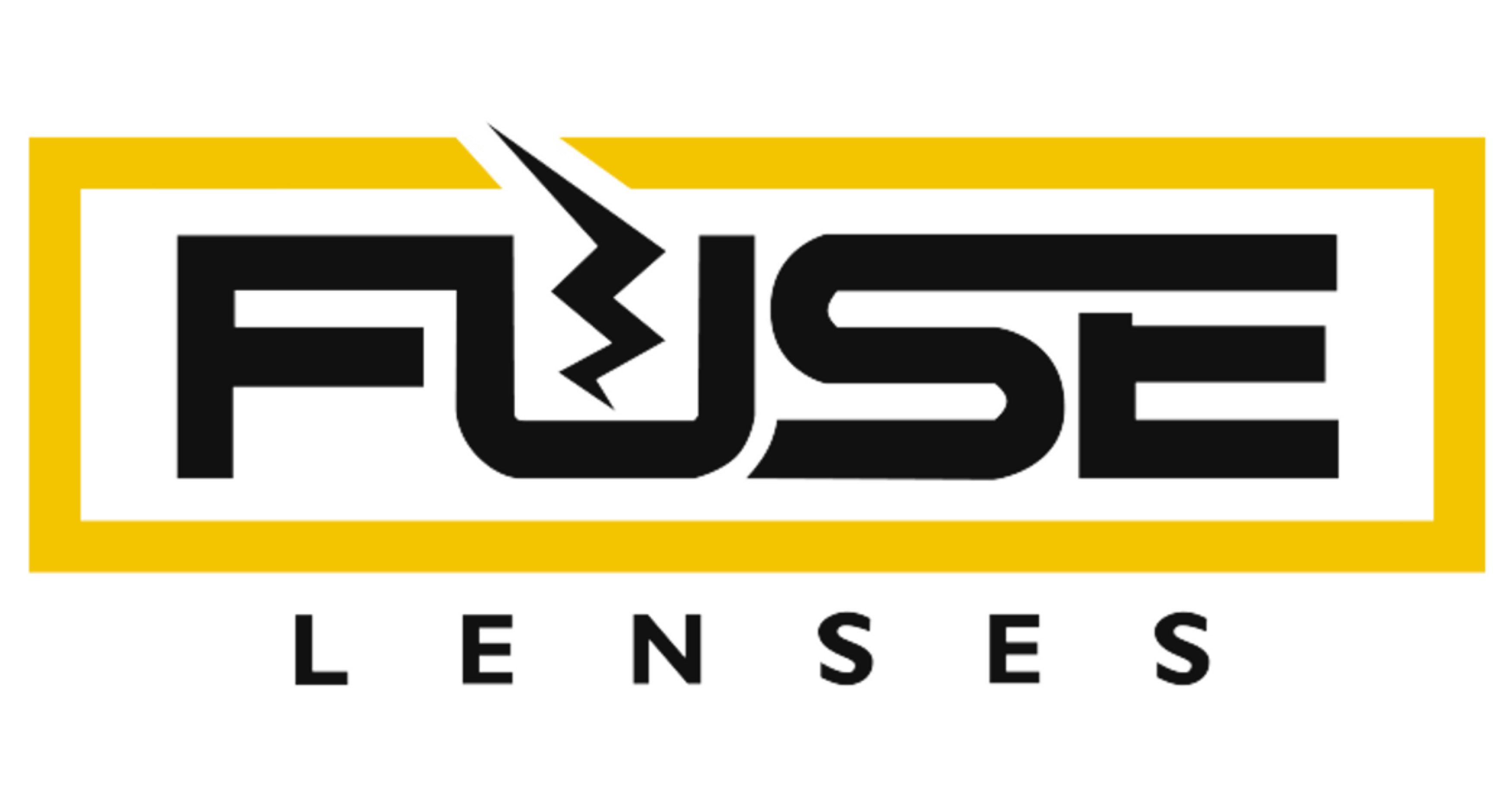How to Remove Items from the Shopping CartUpdated 2 years ago
There are two methods for removing items from the cart page. At this time, there is no way to clear all items in the cart, you must remove each individual item. The methods are as follows:
- Click the "REMOVE" button under the name of the unwanted item.
-OR- - Change the product quantity to "0." Then, click the "UPDATE" button, located underneath the subtotal.
If you are having difficulties updating, loading, or adding items to the cart you may need to clear your browser's cache.