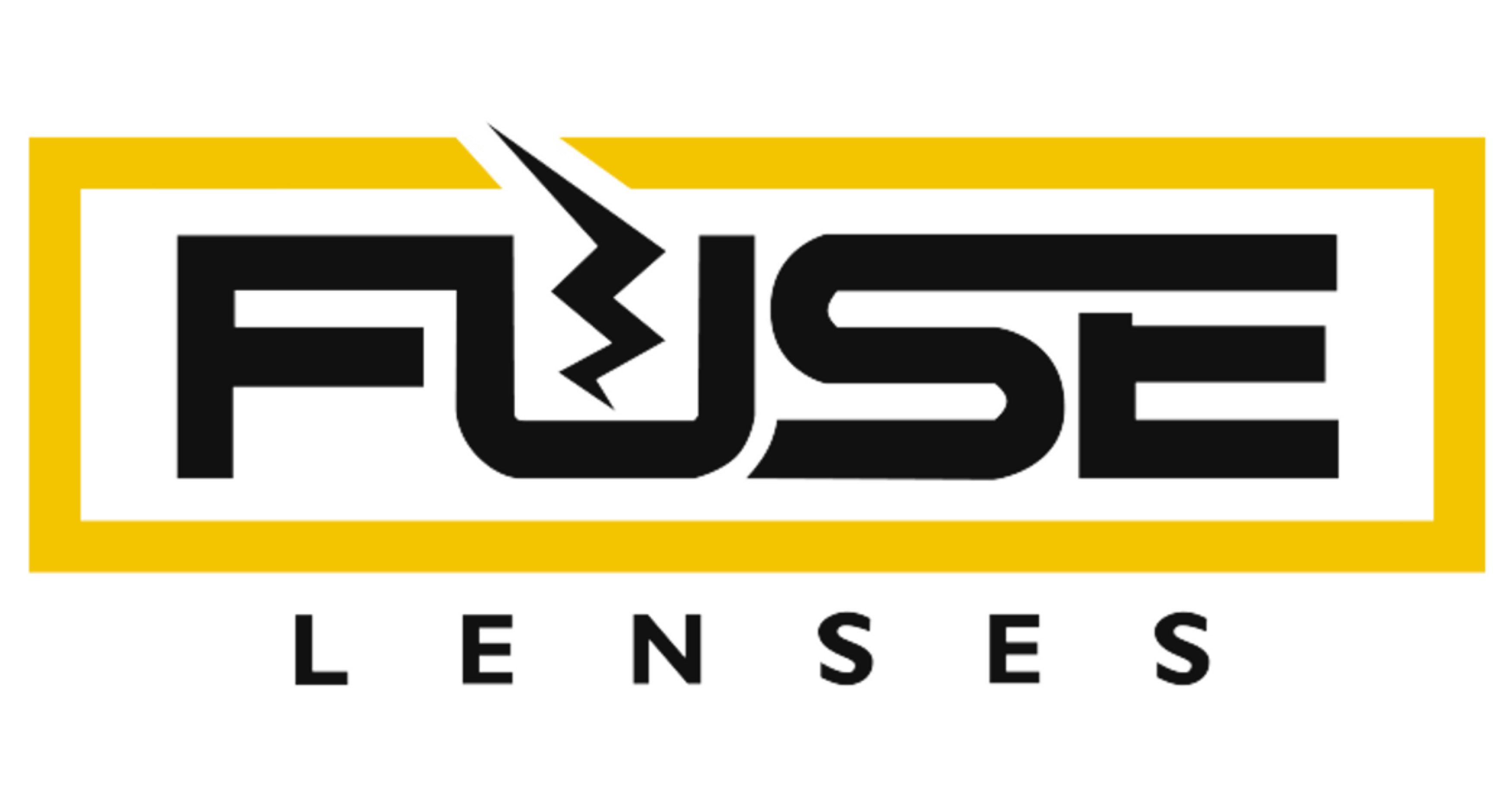What to do if you can't check out on the websiteUpdated 2 years ago
We're so sorry for any inconvenience!
Typically, if there is an issue with our cart or the checkout process, it can usually be resolved by following these steps:
- If you are logged into your Fuse Lenses account, log out. It will also help to log out on all of the devices you may have visited our website on (such as your mobile device).
- Clear your browser's cache, delete temporary internet files, and delete cookies. Sometimes these things can affect your website experience.
- Close all windows or internet browsers that you have open.
- If you are on a mobile device, try checking out from a desktop computer.
If you are on a desktop computer, try checking out from your mobile device. - Try a different payment method. It may be your bank or chosen payment method, that is not allowing the transaction to go through.
After you try the above steps, if you are still unable to check out - let us know! We can then take steps to report the issue to our website team. We appreciate your patience and understanding.